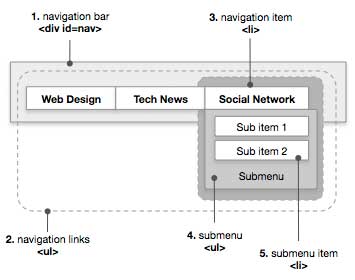 Navigation can sometimes be tricky especially in websites with a lot of content.With a lot of content comes with a lot of divisions and subdivisions that may be very difficult to track. The users may also have a hard time finding out which division or subdivision contains the information they are looking for.
Navigation can sometimes be tricky especially in websites with a lot of content.With a lot of content comes with a lot of divisions and subdivisions that may be very difficult to track. The users may also have a hard time finding out which division or subdivision contains the information they are looking for.
Fortunately, there are many possible solutions to these navigational problems. Here are some of the handiest tips to properly design the navigational structure of a large website.
Split the mega website into micro websites.
In order to avoid navigational problems for too many web pages, a mega website can be broken down into several micro websites. A good example of this strategy is how the BBC website came up with different sub sites such as TV, Radio, News, Sports and many others. With their own navigational structure, the smaller websites can be more manageable.
The challenge with this strategy is that the users may possibly see the different micro websites as disjointed. One way around this is to have some consistent elements for all the smaller websites.The websites can have the same layout or header and footer. The font or typography can also be similar. However, it will still be a good idea to maintain a bit of distinction between the different smaller websites. For example, BBC makes use of different color schemes for each website while using the same links and options at the top bar.
Remove the navigational structure completely.
This may sound counterproductive at first, but getting rid of the entire navigational structure can enable the users to freely find their own path through the website. With a search bar as well as tags, the users can visit web pages that are related to what they are currently viewing.
Without a strict navigational structure, the website can support a limitless amount of content. The relationship among different pages can also be more dynamic. Based on the meta data of each document, links to certain web pages that are related to the current web page can be displayed. Web pages can be easily added or removed without affecting too much of the website.
The challenge with this strategy, however, is that each document must be well-tagged. Also, the search function must be very effective.
Use breadcrumbs navigation.
Breadcrumbs as well as progress trackers can be used to show the users where exactly they are and where they are going in the website. These can also enable the users to easily move forward or backward within the navigational hierarchy.
Moreover, the use of breadcrumbs can minimize the space needed for the navigational guides. It is simple and easy to understand. The challenge with this strategy, however, is that the users will not be aware of any of the siblings of the current webpage they are visiting.
Combined with a powerful search function, this bread crumb strategy can be one of the best approaches to navigational problems on computers and even on mobile websites.
