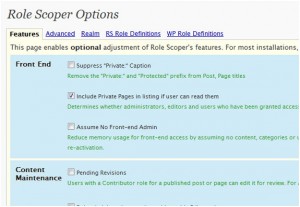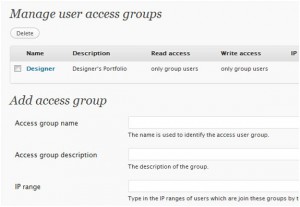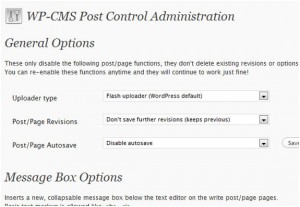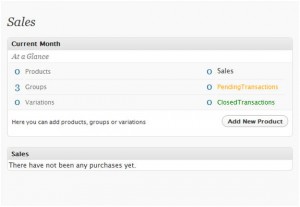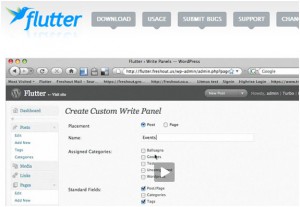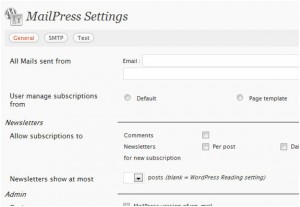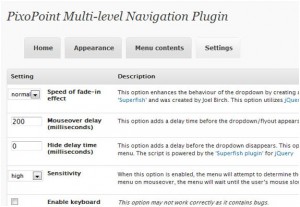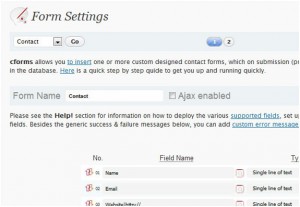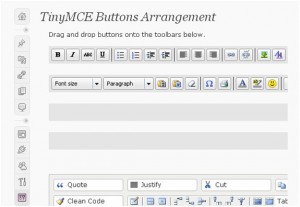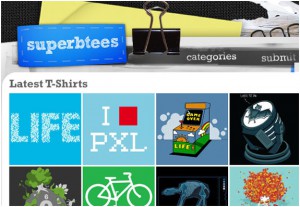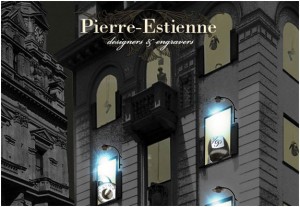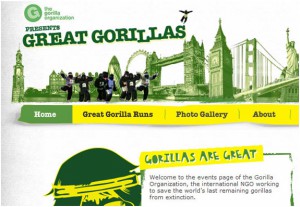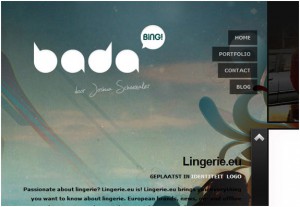WordPress clearly need no introduction for any web enthusiastic. It was started just as a humble blogging platform in 2003, yet grown exponentially into a popular platform not only being used extensively by bloggers but designers and developers also. Whether it’s through blogging, designing WordPress templates, converting PSD to WordPress style XHTML or creating corporate sites, no one can argue the fact that it’s indeed one of the most important platforms on the web today.
WordPress clearly need no introduction for any web enthusiastic. It was started just as a humble blogging platform in 2003, yet grown exponentially into a popular platform not only being used extensively by bloggers but designers and developers also. Whether it’s through blogging, designing WordPress templates, converting PSD to WordPress style XHTML or creating corporate sites, no one can argue the fact that it’s indeed one of the most important platforms on the web today.Finding a suitable and simple to use CMS is a difficult task. It must be flexible, secure and work right out of the box. Besides that, it must be able to extend its functionality and be search engine friendly. WordPress can do for us as a simple Content Management System (CMS).
Reasons for Using WordPress as A CMS
WordPress was built to be a blogging platform. Due to its simplicity and user-friendly nature, WordPress has become the choice for people looking for a simple CMS with plenty of great plugins available.

It’s Flexible and Versatile
There is no doubt regarding capability of WordPress. Despite it’s a blogging platform, it can used for photo gallery or portfolio site as well. You will be surprised at the huge number of ways WordPress can be used to customize your site. Whether it’s an online portfolio, eCommerce, online gallery, photo blog, news, magazine site or even article libraries, WordPress can handle every task easily and quite competently too.
It’s Most Common and Well-Known
WordPress has been talked about and discussed frequently on the web. So it’s well-known among all web designers and developers.
It’s Extremely User-Friendly
Other Content Management Systems which claim to be more robust or feature-rich tend to be rather poor in user-friendliness. Simplicity is the important feature here as beginners can easily adopt and handle WordPress. Even if most of your clients do not have any knowledge of programming language or they are less experienced CMS users, they can still easily pick up WordPress with some practice.
Availability of Tons of Great Themes, Templates & Plugins
Over at the WordPress Repository, there are tons of free themes, templates and plugins as compared to other CMS. The extent of how much customizing you can do to your site with WordPress plugins is boundless.
It is Free, Stable and Secured
With a team of dedicated developers and web community WordPress is constantly improving and fixing any potential bugs and security issues, you couldn’t be more assured. New features are always added and WordPress keeps getting better with time, while staying free, of course!
Giant Community and Strong Support
When you are beginner to WordPress, you will often face problems whether it is while installing it, customizing themes or writing your own WordPress plugin. Nonetheless, the WordPress community support when you face any problem. You just have to search and you will find an answer to your questions.
Things to Consider before Using WordPress as CMS
Even the most wonderful system may have some tiny errors. Majority of the disadvantages for using WordPress as CMS occur when people try to modify it excessively. This will lead to lower the performance.

You should consider some points below before using the WordPress as CMS.
Hacking the WordPress Database
Maintaining and upgrading the WordPress Database or core code is somewhat complicated task.
Having Too Many Plugins
WordPress plugins are nice to have, but installing too many Plugins makes your performance to slow down. Remember that too many cooks spoil the broil. So if you need to install over a few dozen WordPress plugins just to achieve a certain level of functionality for your site to work, you should consider other CMS platforms.
Hard To Convert
WordPress is great for having a reasonable number of administrators or editors, but it’s insufficient for complex tasks, e.g. community sites; education portals; social networking site etc. If you need to expand the WordPress system to a site that allows visitors to login, have their own nice profile administrator area, news feeds, add friends and so on, then this is quite hard to reach in WordPress.
12 Popular WordPress CMS Plugins
With thousands of plugins to choose from to enhance your WordPress site, it’s in fact quite difficult to choose. Her we have collected 12 of the most popular and capable Plugins out of the vast choices available on the web.
This is enhancement for access control in WordPress, giving you CMS-like control of permissions like reading, editing or administration roles to users or groups on a page specific, category specific or other content specific basis.
User Access Manager is useful if you need a member area or a private section on your blog. It will help to prevent unauthorized users from gaining access to restricted posts, pages or files.
This plugin allow you to hide unwanted items like custom fields, trackbacks, and revisions etcetera as well it gives control over how WordPress deals with creating content! This helps to make WordPress more CMS-like, and allow you total customisation of what authors see and use.
This plugin is extremely useful if want to sell something on your Blog or site. WP e-Commerce shopping cart plugin for WordPress is an elegant, easy to use, fully featured shopping cart application suitable for the selling of products, services and fees online.
Flutter is a feature rich WordPress CMS plugin that focuses on easy templating for the developer and simplifies content management for the administrators by creating custom write panels that can be fully customized.
MailPress allows you to send beautifully styled HTML and plain text mails based on specific themes and templates. It not only provide newsletter option but also track the newsletter that has been sent out and even schedule for the blast, with additional FREE add-on modules.
Multi Level Navigation plugin generates the code necessary to create a Son of Suckerfish horizontal dropdown, vertical flyout or horizontal slider menu.
cForm II is a great and flexible contact form builder.
Tinymce Advanced will add 15 more plugins to the default TinyMCE. This will help the user that does not know much about HTML, to be able to draw tables, insert breaks, search and replace, and much more.
Showcase Of WordPress CMS Powered Sites
It’s amazing to see how creative designers or developers have customized the WordPress blog system into a unique business site. Together with JavaScript and Flash, it has change the blog system into something so different you won’t believe it’s powered by WordPress. Below are some nice examples of sites that have selected WordPress platform.
Realfashion
At The Finale
At the end, the thing matter is the task of selecting the right tool for the job. WordPress is great for small business websites. Other CMS such as Joomla or Drupal are also great for bigger websites, although it does not seem just as easy to customize as it is with WordPress. As well, it’s crucial to define the goal for your site/blog and know how it will transform along with business growth and scalability, because it is essential for you to select the most apposite Content Management System.