 Designing a website is apparently a job free of dangers or other difficulties but by having a closer look you can see that a web designer’s job is not that easy. Clients have become better and better at learning the new technologies and their expectations are higher than ever.
Designing a website is apparently a job free of dangers or other difficulties but by having a closer look you can see that a web designer’s job is not that easy. Clients have become better and better at learning the new technologies and their expectations are higher than ever.On the other hand the number of web designers has grown so much that choices are practically limitless, so the competition is immense and the great beneficiaries are the clients and the Internet users. To create a quality website you need a specialist that is formed in many years of school, exams and the ultimate test, working with clients. Aside from these non-material but important things, a web designer needs a set of “tools” to do his job properly. Still every designer’s basic set of tools may vary from others: some work in a company where everyone has his own specific tasks, some work as freelancers, taking part in all aspects of the site design and development and others prefer to involve themselves only in the layout design. Also every person has his own habits, so there isn’t a precise list of web designing basic tool though some programs and applications are so useful that they can’t be ignored. In this article we will present these irreplaceable web design helpers and hope that readers will benefit from it; any suggestion or comment will be greatly appreciated.
For a clearer delimitation of these tools I’ve organized them in three categories:
– Initial tools
– Tools useful for layout design
– Tools used for fine-tuning and other stuff
1. The initial part
Even if we live in the digital era and the computers are irreplaceable, the web designer should not hesitate to use pencil and paper when required. By using these two “antiquities” a designer can use his creative power with much ease avoiding technological limitations. In time, designers have observed that originality is “attracted” better to paper than to a computer as ideas flow free, so that’s enough reason to use paper.
To create a quality project a web designer has to know the particularities of his client’s business, so before starting on the sketch, it’s recommended that you view some other specialized and “competition” sites. For example a site representing a bank needs a design meant to inspire security, trust, and efficiency; by accessing more sites of the same business you can determine common and original features. We can notice that blue is very common so a potential color for the future site has been determined. Based on the time you can have at your disposal and your experience, research is essential and cannot be ignored. To find the necessary inspiration I recommend these websites.
Also to be up to date with the latest information and also to see other examples of cool websites you can view blogs with web design topics, like the ones below:
2. Hard tools
I don’t want to be accused of favoring anybody but by far, Adobe Suite Creation is the most powerful helper of a web designer. Adobe Photoshop has the great advantage that it is very common, the .psd file type is used by most designers and the program’s capabilities are exceptional. The great disadvantage is the price which is a bit spicy but on the long run you can be sure that it’s a profitable acquisition. The program also impresses by offering solutions to about every problem: you can create a layout in Photoshop, vectorial creations (icons, logos) in Adobe Illustrator, posters, banners and printing solutions with Adobe InDesign, graphic motion with Adobe After Effects etc. Aside from this you have open-source or online solutions but these still have lower standards. To effectively create a layout you need an initial plan, a sketch, which can be on a piece of paper or online. To create an efficient sketch that can help a lot at creating the web site, you can try some of the programs below.
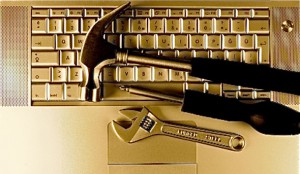
Even though there is about an infinite number of colors, useful combinations are very limited and finding the suitable choice is a very difficult process. Choosing the right colors needs special attention as a suitable color scheme is the main difference between an amateur and a professional piece of work. The applications below are of great help and they are definitely irreplaceable especially for the less experienced designers. Even though accessibility and usage are not always the strong points, a modern website has to submit to these standards; a website must be seen as a proof of normality and not something exotic. Below, you can find some resources that will be helpful in creating a valid website.
3. Tools needed for fine-tuning and other stuff
The payment for a project can be done in several ways, per project or per hour. The first one is pretty clear and simple but with the second, things are a bit more complicated; but by using the applications below the problem becomes easier to solve. Along with the internet the world became a lot smaller and outsourcing a common task, and so, long distance payments have known an exponential evolution. To help web designers that use this system, the list below contains the addresses of some applications that allow invoices and online payment.
Aside all these, the most valuable asset are the web designer’s capability to work and to learn. Without constant effort and commitment in treating clients it is impossible to be successful in this line of work.
About the Author
 This article has been written by Daniel Pintilie a freelance writer working for for Go-Globe.com, a >Web Design company that provides web design solution in Shanghai, Sharjah, Hong Kong and Middle East.
This article has been written by Daniel Pintilie a freelance writer working for for Go-Globe.com, a >Web Design company that provides web design solution in Shanghai, Sharjah, Hong Kong and Middle East.
