 So, you have been told numerous times that slapping content, graphics and rest of the other elements in one single page is not that cool at least from search engines perspective, but you still find it really tempting to do so. It looks cool and gives you enough scope to unfurl your creative wings far and wide. However, single page design cannot be equated with simplicity; in fact designing a single page website takes a lot of doing and consume a lot creative work hours but as some experts believe, it gives designers enough room to do some crazy experiments and this is probably the reasons why we are seeing a deluge of such single page websites.
So, you have been told numerous times that slapping content, graphics and rest of the other elements in one single page is not that cool at least from search engines perspective, but you still find it really tempting to do so. It looks cool and gives you enough scope to unfurl your creative wings far and wide. However, single page design cannot be equated with simplicity; in fact designing a single page website takes a lot of doing and consume a lot creative work hours but as some experts believe, it gives designers enough room to do some crazy experiments and this is probably the reasons why we are seeing a deluge of such single page websites.But single page website has its own share of shortcoming and advantages and therefore, before you wish to give this new technique a go for the next project, you need to consider some of its aspects. Here we are doing the same thing exactly:
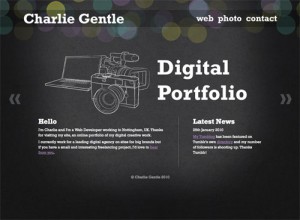
Does the Website Tend to Offer Similar Service?
This is the most vital question, you need to ask yourself before you make a plan to go for a single page design. If the website contains bunch of unrelated pages, it is not a good idea to slap all the unrelated content in a single page. It might play havoc in the optimization process and webmaster might have hard time optimized the website for a series of related keywords. So, it makes sense to go for separate pages if the pages are completely unrelated.

Content Length
If the plan is to design a content rich website with hell lot of information, it is not a good idea to go for a single page design. First off all, as a designer, you will have a tough time making room for such lengthy content and even if you manage to do so, the navigation of the website will go for a tailspin. So, better stick to traditional thing as it will save your hard work and make the website look more compact and user-friendly and search engine-friendly at the same time.
So, you now have fair amount of information as to whether to go for a single page or multi page for your next design project, now we are going to give you some tips to add the WOW effect in your next single page website project. Take a look:

Content
Limiting the amount of content is crucial for the success of a single page website. Since all the content is going to get loaded at the same time, it is of high important that you should not let the content flourish like anything else. And if you wish to use transition between the content areas, you should not forget that transition works better when you are not using huge amount of content as they tend to crash the whole thing.
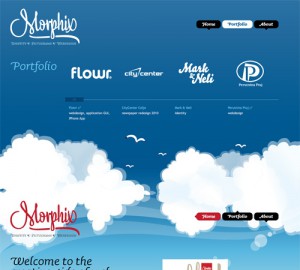
Horizontal Scrolling
These is another popular trend in single page web design, but remember one thing, horizontal scrolling does not work for all single page websites. Sometimes, you can give vertical scrolling a try and it does not look that much bad. Horizontal scrolling is a viable option for sites with large content. And if you wish to add more drama to the navigation, you can fuse JavaScript with it and believe me it does the magic.
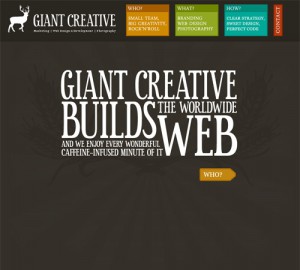
Make the Sections Look Different
If all the sections of a single page website look alike, the visitors might feel confused for not being able to differentiate one section to another. To solve this issue, we suggest making each section look different without deviating from the main website theme. To make it work, you can use different set of images and a prominent header that will make the visitors believe that they are browsing different sections of the website rather than going round in circles.

Background
Bigger means better, but not always. But if you do think that big background image can make your website look, you can go ahead but make sure you are not increasing loading time of the website. Since all the elements of the website are going to get loaded at the same time, make sure that the background image is not taking too long time to get loaded.
So, give these tips a go and you will have a better world to live.
About the Author
 Michael Evans is a passionate writer and he has been writing for Site2You which is an drag and drop website builder. He has written different article on web design, online marketing and SEO. He is equally enthusiastic about latest gadgets.
Michael Evans is a passionate writer and he has been writing for Site2You which is an drag and drop website builder. He has written different article on web design, online marketing and SEO. He is equally enthusiastic about latest gadgets.
