 With the help of design applications such as Abobe Photoshop, you can turn your ordinary image to an interested photo artwork. There are number of Photoshop tutorials are available out there. Hence it is difficult to choose right one for you. In this post, we present you recent useful photo effect Photoshop tutorials that may help you to improve your skills and enhance the quality of your design.
With the help of design applications such as Abobe Photoshop, you can turn your ordinary image to an interested photo artwork. There are number of Photoshop tutorials are available out there. Hence it is difficult to choose right one for you. In this post, we present you recent useful photo effect Photoshop tutorials that may help you to improve your skills and enhance the quality of your design.Fresh Photo Effect Photoshop Tutorials
Combine Stock Photography to Create a Sleepy Japanese Village in Photoshop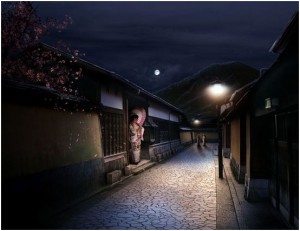
Designing of “A Life Of Aquatic Sounds”
Create a Dark and Gloomy Photo Manipulation in Photoshop
Money Style Illustration in Photoshop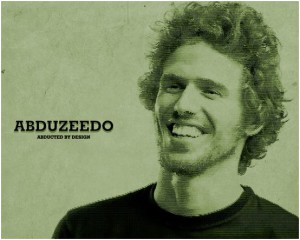
Playing with Displace Filter in Photoshop
Design an Eerie Underwater Composition in Photoshop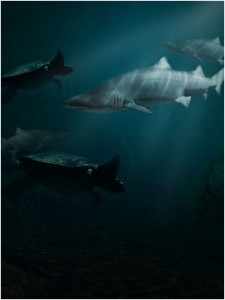
Design a Moonlit Night Scene in Photoshop
Create a Dark and Rainy Crime Scene in Photoshop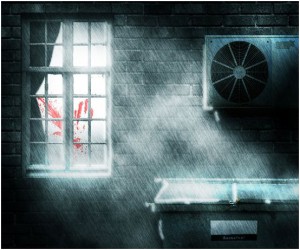
Create a Surreal Atmospheric Phone Booth Scenery
Distort Paint Splatters to Construct a Unique Photo-Manipulation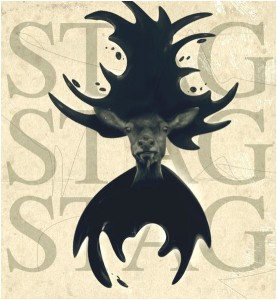
Quick Techniques to Create a Panorama in Photoshop CS5
Beautiful Surreal Photo Effect via Cloud, Star and Vexel Hair in Photoshop
Create a Cosmic Love Goddess With Photoshop CS5
How To Create A Beautiful Sunset Over A Hill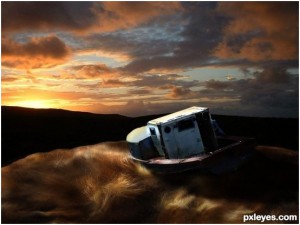
Use Puppet Warp in Photoshop CS5 to Tweak Your Images
Create a Magical Flaming Heart Illustration in Photoshop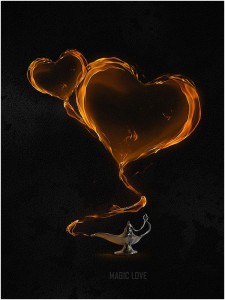
Create an Adrenaline Filled Car Chase Scene
Remove a Person From a Photo With Photoshop CS5’s Content Aware Feature
Create a Refreshing Beer Themed Poster Design in Photoshop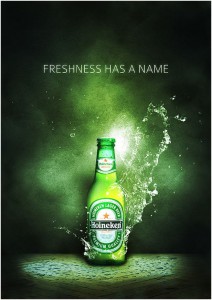
Playing with Custom Brushes to Create Magical Scenes
Design Amazing Cosmic-Inspired Scene in Adobe Photoshop CS5
Apply a Vintage Effect to Several Images Using Actions
How to Smooth Skin Without Losing Texture in Photoshop
Meteorite Impact Photoshop Tutorial
Reconstruct a Face to Make it Match a Custom Skull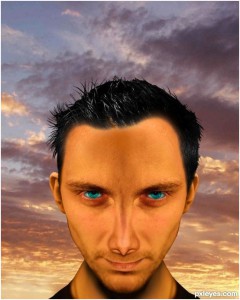
How to Simulate X-Ray Photography in Photoshop
Having Fun with Vectors, Custom Brushes and Stock Images for a Nature-Themed Girl Composition in Photoshop
How to Mix Hand Drawing Sketch With Photo
Beautiful Mystery Grunge Effect in Photoshop
How to create Halloween illustration in Photoshop
Giving your Photograph an Antique Look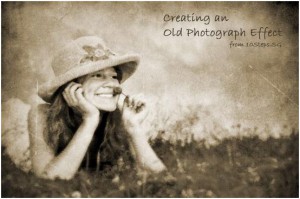
Correcting Exposure with the Shadows & Highlights Tool
Bokeh Background Effect – Photoshop Tutorial
Now we are quite sure that after learning these Photoshop tutorials, you will find that your Photoshop skills are improved. And if you think, we have missed any other photoshop tutorial that deserve this place, feel free to share!


