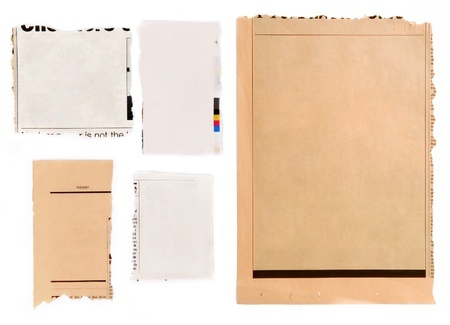 In web design as well as in the other fields of art, texture can sometimes be seen as too busy or too dirty. However, this is only due to its misuse and overuse. If used properly, texture can be a simple but effective way of introducing character and depth into a web page.
In web design as well as in the other fields of art, texture can sometimes be seen as too busy or too dirty. However, this is only due to its misuse and overuse. If used properly, texture can be a simple but effective way of introducing character and depth into a web page.
Have a Clear Purpose
In order to properly use a texture, make sure that its use and placement will have a purpose. It is very easy to get carried away with textures. By taking some time to hatch a plan for your design, you can avoid overusing textures as well as other graphic elements. If you cannot say that the texture has improved the website, then remove it.
Guide the Attention of the Users
[adsenseRight]
One of the most common uses of texture is highlighting key elements. It can be used to guide the attention of the users towards titles, headings, button, specific text areas and other branding elements. In order to effectively direct the eyes of the users to the intended element, it is important to use the texture minimally.
For example, a texture strategically placed on a web page can effectively separate content from each other. Instead of using hard lines and overpowering contrasts, you can opt for subtle textures in the background.
Texture can also be used to highlight logos. If the logo has a smooth and clean look, putting it against a textured background can make it easily noticeable. On the other hand, if the logo has a rough and textured look, it will be better to place it against a clean background with only one solid color.
Do Not Sacrifice Readability
Too much use of textures can be very distracting for the users. Layers upon layers of textures can also make it difficult to read texts. Remember that the elements should complement, instead of competing, with each other.
Find the Right Balance to Quality and Loading Time
A website with a lot of different high-quality textures will surely have a long loading time. The most obvious way to decrease this loading time is to also decrease the file size of the textures. However, a low-quality texture can make the website look unprofessional.
A good way to decrease the loading time and maintain the quality of the textures is to use repeating texture patterns. This can be especially useful for larger areas such as the background.
Experiment!
While creating a website, do not hesitate to try out new things. Put the texture in areas where you do not usually apply it. You can even try to make your own textures. With a camera, you can go around your neighborhood and take some photos. There are lots of interesting textures everywhere. There are tree barks, old wood, rough concrete pavements, soft fabrics and even rippled water surfaces. With a dependable camera or even a scanner as well as an image editor, you can already create unique textures for any website.
Readers, what’s your take? Do you use textures on your websites?

Very handy guidelines. Texture have an important role to play in a web design. Because they can be used to make a web design feel more realistic and attractive.